[ad_1]
Now that we’re coming to summer, it’s time to start looking for a summer job. If you’re new to job hunting, it can be difficult to know where to start. In fact, I wish I had a little guide to help me out when I started looking for a summer job about a month ago. LinkedIn is a great resource for teens to find a job, and it’s helpful to create one early, so when you’re working full-time, you already have tons of connections. Here is a short tutorial on how to create a LinkedIn and use it as a job search platform.
For a video summary of this article, click here
1. Create a LinkedIn
LinkedIn is a great way to search for available jobs in your area. The first step is to download LinkedIn on your device or go to the LinkedIn website and click on the option ‘Join now’.
How to set up your LinkedIn (I’ve included links that take you to a video summary, but I’ll also explain the entire process here)
- Create your account – Click ‘Join now‘ on LinkedIn and enter all the information they ask for. This completes your basic profile.
- Add a title and summary – Your title gives profile visitors an immediate insight into who you are. Here is an example of what my title looks like. I don’t have a summary on my profile, but it’s a great way to expand on what’s included in your title.
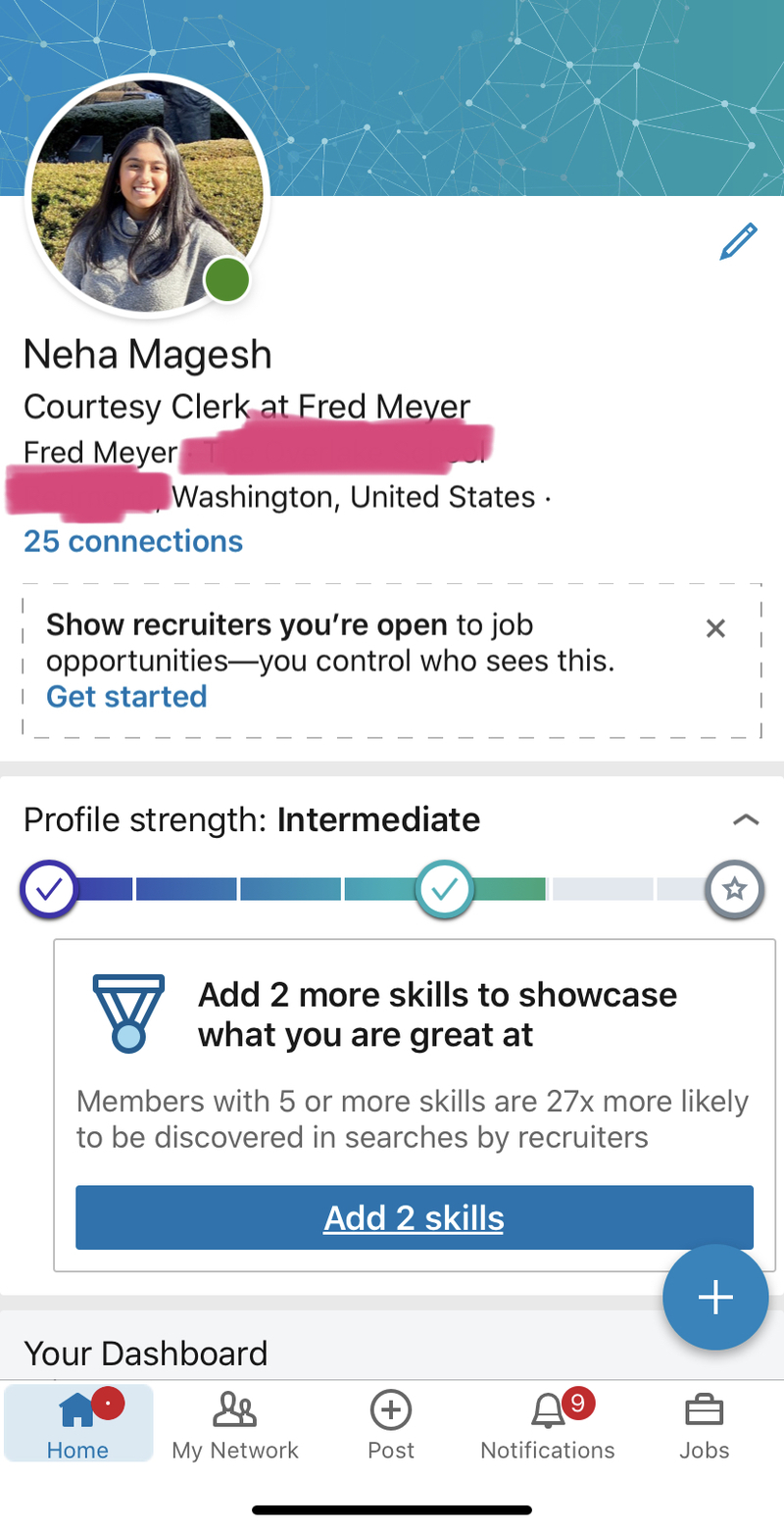
- Add Previous Work Experience – On my LinkedIn, I’ve included an internship I attended last summer and the piano studio I run with a friend. There is also an option to add volunteer work. Add any internships, past part-time jobs, or any work experience you have. Everything counts!
- Add Education – Add your current school name and year of graduation.
- Add Skills – Include any skills you think will help you excel in the world of work! You can also take tests on LinkedIn to be certified in certain skills like coding, Microsoft Excel, etc.
- Build connections – LinkedIn will generate a list of profiles based on your contacts, school, and previous work experience that can be matched with people you know. The more links you build, the more people will be attracted to your profile.
You are now ready to start looking for jobs online!
2. Access the search page
First, click on the search icon on the LinkedIn homepage. Here is an example of what my search page looks like, unfiltered. You can see that search is not a separate icon at the bottom, but rather an extension of the homepage.
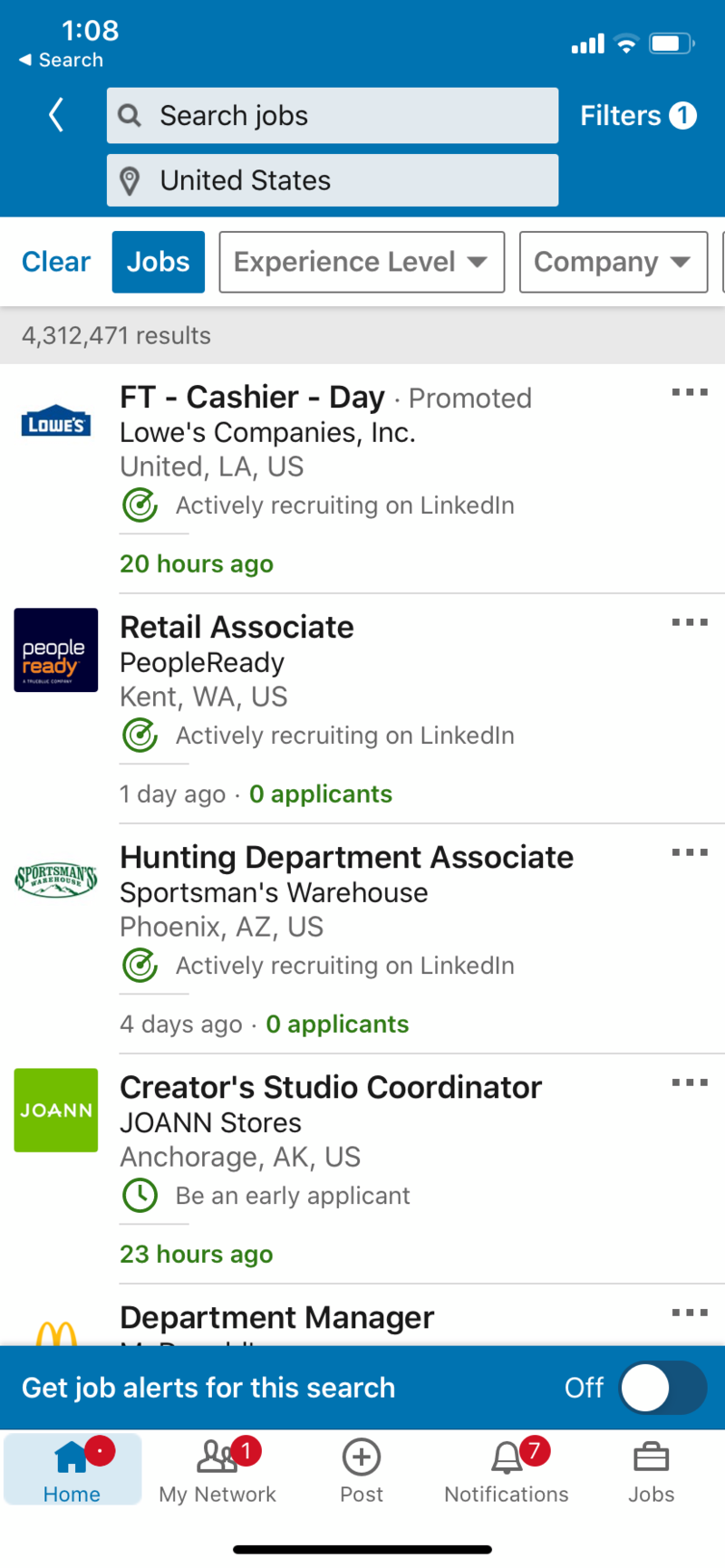
3. Refine the fields on your search page
On LinkedIn, the search option allows you to narrow your search to the type of job you are looking for. For example in the ‘Sjob search box, I would put code words like “retail” or “trainee”. Then I would put my state and city in the Location tab and run the results. I decided to put detailand reduce it to New York City and entry level works. Here’s what it looks like after entering the search terms.
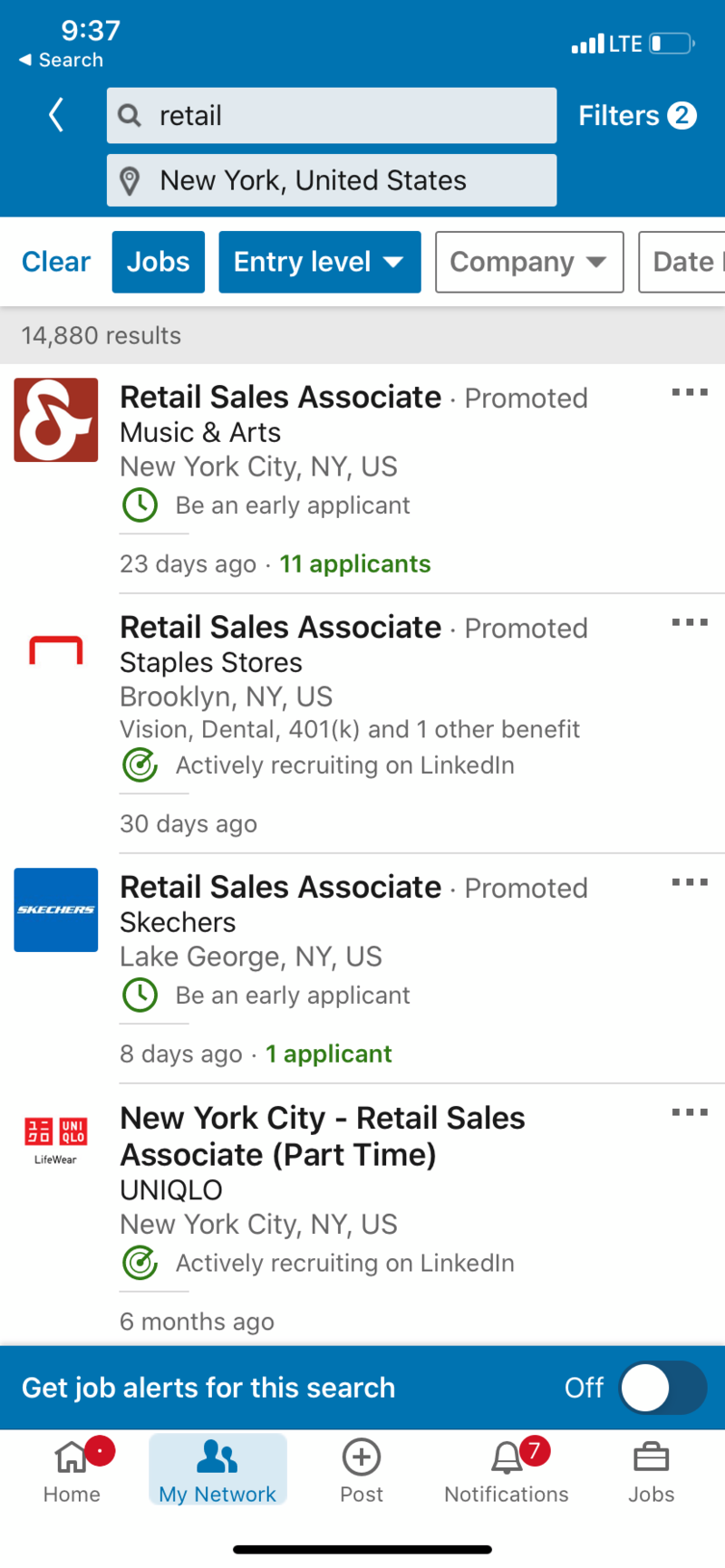
4. Check the requirements
The list is long, but you can see that in New York, Staples, Music & Arts, Skechers and UNIQLO are looking for entry-level salespeople. Once you click on job information, there will be an option to apply. And, it’s as simple as that! Be sure to scroll down to requirements to check if a specific type of information is needed. I clicked on the Music and Arts job offer. Under minimum and preferred experience, it is said that one would need some knowledge of music and instruments, and should have previous experience of working in this field. So if you have no musical experience, this might not be the job for you. Be sure to check the minimum requirements for any jobs you plan to apply for. 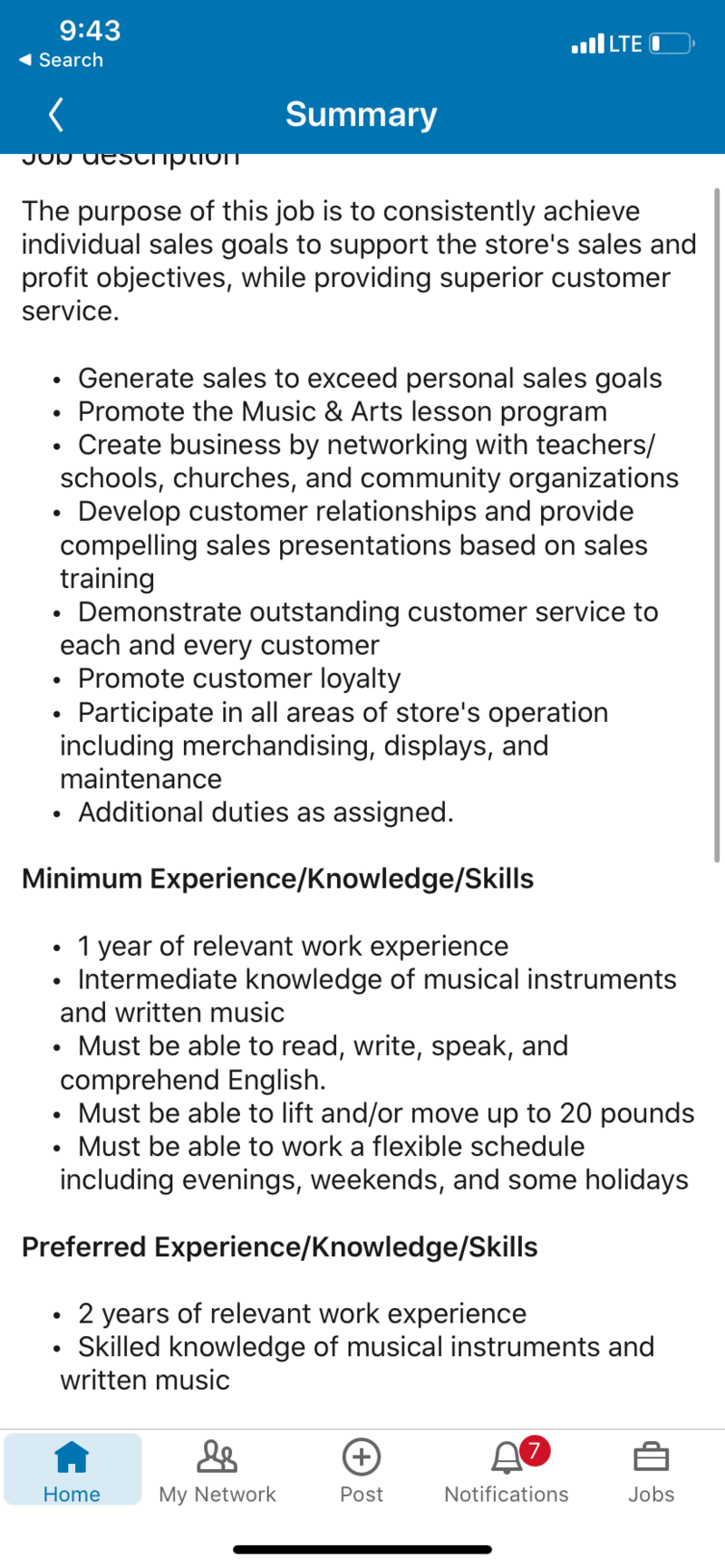
And that’s all! Now, do your LinkedIn, and go get that job!
